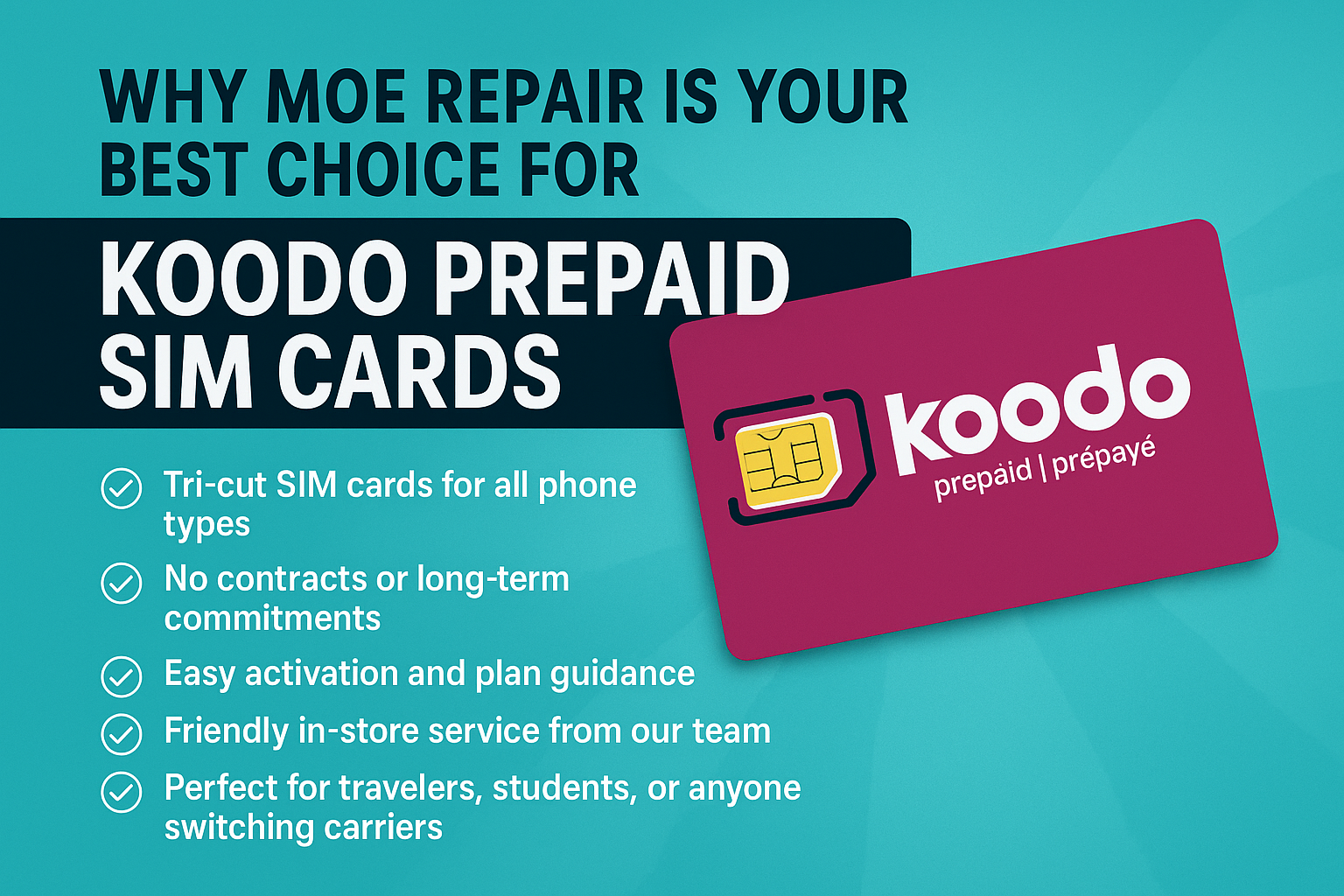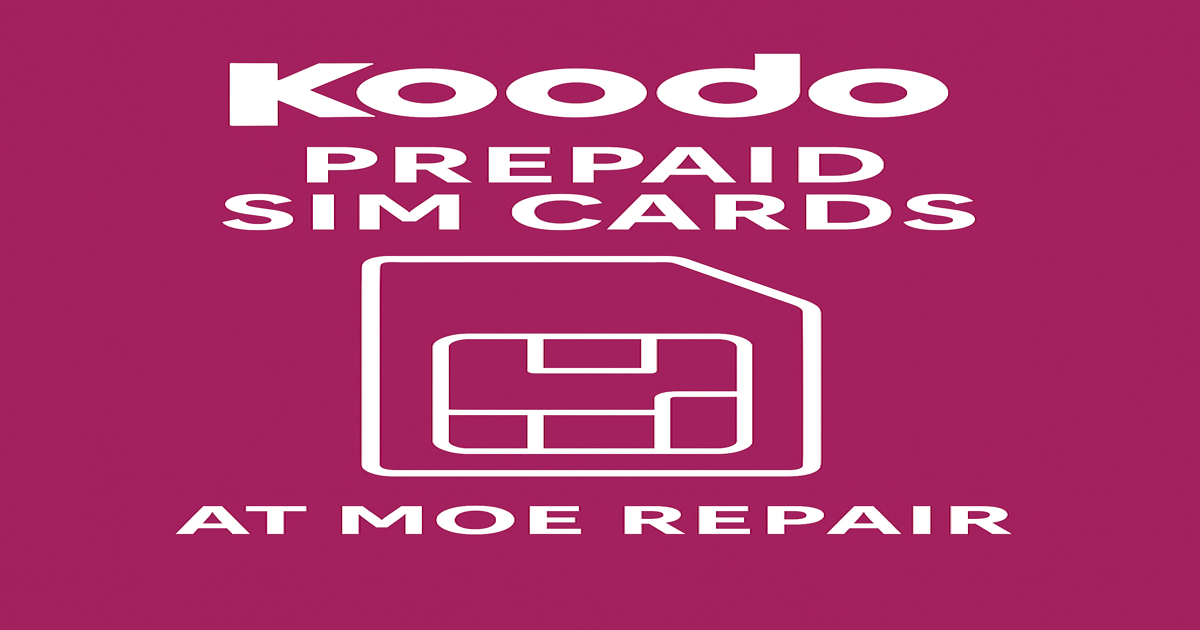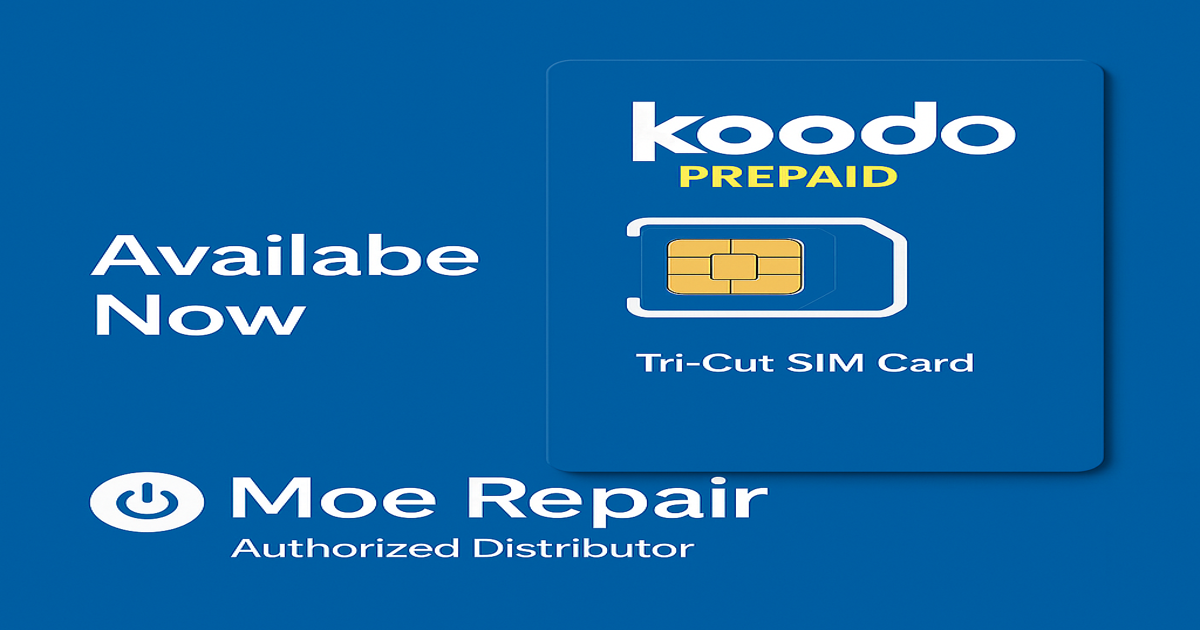Maple Ridge’s Go-To Destination for Reliable Computer Repairs – Welcome to Moe Repair!
Whether you’re working from home, attending online classes, managing a business, or gaming late into the night, a computer problem can completely throw off your routine. That’s where Moe Repair steps in—now proudly serving Maple Ridge, we offer fast, affordable, and professional computer repair services that get the job done right the first time.
From slow laptops and broken screens to malware infections and data recovery, we specialize in fixing all makes and models of computers, laptops, and gaming rigs.
Why Maple Ridge Residents Trust Moe Repair
Our commitment to quality and customer service has earned us a loyal client base across the Lower Mainland. Here’s why you can count on us in Maple Ridge:
- Certified Technicians: Our repair experts are trained to handle a wide range of issues on all major brands including Apple, HP, Dell, Lenovo, ASUS, Acer, and more.
- Free Diagnostics: Bring your device in and we’ll diagnose the issue for free—no pressure, no commitment.
- Transparent Pricing: We believe in honest work at fair prices. No hidden fees—just straightforward service.
- Quick Turnaround: Most repairs are completed in 1–2 business days, so you’re not left waiting.
- Remote Support Available: Can’t make it to our shop? We offer remote support and guidance for many software-related issues.
- Friendly Local Service: You’re not dealing with a big box chain—you’re talking to real people who care.
Common Computer Repair Services We Offer in Maple Ridge
1. Laptop Screen Replacement
Dropped your laptop? Don’t worry—we replace cracked or blacked-out screens quickly and affordably.
2. SSD Upgrades & Performance Boosts
If your PC is lagging, it may be time to upgrade your hard drive to an SSD. We’ll clone your data and give your system a new lease on life.
3. Trackpad, Keyboard & Charging Port Repair
Sticky keys? Dead mousepad? Charger not connecting? We fix these issues without the need to replace your entire device.
4. Virus & Malware Removal
Suspicious pop-ups or sudden slowness? We’ll clean your system, update your antivirus software, and keep your data safe.
5. Custom Gaming PC Builds & Repairs
Gamers in Maple Ridge trust Moe Repair to fix or build high-performance systems tailored to their needs.
6. Data Recovery & Backup Solutions
Lost photos, documents, or client files? We offer reliable data recovery services for hard drives, SSDs, and USBs.
Serving Maple Ridge with Pride
We’re based in Burnaby but regularly serve customers from Maple Ridge and nearby communities. Whether you’re a student from Thomas Haney Secondary, a small business owner, or just need help getting your home computer back online, we’re just a call or message away.
Our flexible hours, free diagnostics, and commitment to 5-star service make Moe Repair the best choice for computer repairs near Maple Ridge.
Contact Moe Repair Today – Let’s Fix That Computer!
Don’t let tech problems slow you down. Let Moe Repair handle it with expert care and lightning-fast service.
Website: www.moerepair.ca
Email: service@moerepair.ca
Phone: 778-951-4872
Service Area: Maple Ridge, Pitt Meadows, Burnaby, Coquitlam, Port Moody & beyond.