🎓 Laptop & PC Repairs for Capilano Students – Get 15% Off at Moe Repair
Capilano students — enjoy 15% OFF labour on all computer and laptop repairs! Whether you're battling a cracked screen or a dead battery right before exams, Moe Repair has your back with quick, reliable service and exclusive student savings.
💡 Why Capilano Students Choose Moe Repair
- ✅ 15% off the labour portion of every repair
- 🛠️ Repairs for MacBook, Dell, HP, Lenovo, Acer, and more
- ⚡ Same-day or next-day service available
- 📱 Easy quotes via text or email
- 🔧 We fix it right the first time — guaranteed
🔧 Common Issues We Fix
- Cracked or unresponsive screens
- Overheating and fan issues
- Hard drive failures or SSD upgrades
- Keyboard and trackpad problems
- Battery not holding charge
- Water damage or motherboard failure
📝 How to Claim Your Discount
- Bring a valid Capilano student ID
- Get a free diagnostic and quote
- Enjoy 15% off the labour portion at checkout
📍 Convenient & Trusted by Students Across BC
University life is stressful enough — let us take care of your tech. We understand student budgets and timelines, and we’re here to make your repair experience smooth and affordable.
➡️ Contact Moe Repair to get started or request a quick quote. Walk-ins welcome!