Upgrade Your Sony VAIO Computer to Windows 11 with Moe Repair
Microsoft will officially end support for Windows 10 in October 2025. That means Sony VAIO users with older laptops and desktops will stop receiving critical security updates. Running an unsupported system leaves your data and privacy at risk. Instead of replacing your device, Moe Repair can upgrade your Sony VAIO to Windows 11.
Why Windows 11 Matters
- Security first: ongoing updates and stronger protections.
- Faster performance: snappier boots, better memory handling.
- Modern experience: Snap Layouts, Widgets, improved multitasking.
- Gaming & graphics: DirectStorage and Auto HDR (where supported).
- Future‑proof: new apps and drivers are built for Windows 11.
Common Sony VAIO Models We Upgrade
VAIO Fit, VAIO Pro, VAIO Duo
The Problem with Microsoft’s Requirements
Many Sony VAIO systems don’t meet Microsoft’s strict rules (TPM 2.0, Secure Boot, supported CPU list). That pushes people to buy new computers — but you don’t need a new Sony VAIO.
How Moe Repair Upgrades Any Sony VAIO
- Install Windows 11 on any Sony VAIO — even if Microsoft says it’s unsupported.
- Keep your current hardware and save money.
- Full data backup and safe migration.
- BIOS, firmware, and driver optimization for smooth compatibility.
Our Step‑by‑Step Upgrade Service
- Compatibility Check – verify health and readiness.
- Complete Backup – protect files, apps, and settings.
- Windows 11 Install – clean or in‑place, bypassing limits if needed.
- Driver & Firmware Update – tune for Sony VAIO hardware.
- Restore & Personalize – bring back your data and preferences.
Why Choose Moe Repair
- Experts in Sony VAIO laptops and desktops.
- We can upgrade any brand, any model, anywhere in the world.
- Fast turnaround, meticulous backups, friendly support.
Ready to Upgrade?
Don’t wait until Windows 10 is unsupported. Enjoy the speed, security, and features of Windows 11 now — even on Sony VAIO models Microsoft lists as unsupported.