Introduction
Ever wonder why your friend’s laptop lasts 8 years and yours starts slowing down after 3? The answer often lies in your daily habits. From how you charge your device to how often you reboot, small behaviors play a big role in hardware longevity. At Moe Repair, we’ve seen it all—and we’re here to decode the signs before they cost you.
1. You Keep It Plugged In 24/7
What it reveals: You’re shortening your battery’s life.
Constant charging stresses the battery’s cells and leads to early degradation. Our repair center often replaces batteries that could’ve lasted twice as long with smarter usage.
2. You Rarely Reboot
What it reveals: You're slowly clogging your system.
Leaving your laptop on for weeks without rebooting leads to background clutter, memory leaks, and system slowdowns. A weekly restart can refresh your system and extend lifespan.
3. You Use It on Blankets, Beds, or Sofas
What it reveals: You’re slowly suffocating your cooling system.
This habit traps heat, blocks vents, and bakes your motherboard. We’ve repaired countless overheating laptops caused by this one simple mistake.
4. You Ignore Minor Glitches
What it reveals: You wait until it’s too late.
Strange fan noise? Lagging apps? These are warning signs. Small issues can turn into costly repairs when ignored. At Moe Repair, we encourage early diagnostics.
5. You Eat and Drink Near It
What it reveals: You’re playing spill roulette.
Liquid damage is one of the top causes of dead laptops. One accident can destroy a keyboard, trackpad, or motherboard. And yes—we’ve recovered laptops soaked in coffee, soup, and soda.
Final Thoughts
Your laptop is silently reacting to everything you do. These habits might seem harmless, but they add up. Want to know your laptop’s real condition? Bring it in for a Preventive Health Check at Moe Repair. We'll spot issues before they become emergencies—and keep your system running longer, faster, and cooler.