Whether or not you need more RAM depends on how you use your computer and how much RAM you currently have. Here are some signs that you may need more RAM:
- Your computer is slow: If your computer is running slow and taking a long time to open programs or load files, it could be a sign that you don't have enough RAM.
- You run out of memory when running multiple programs: If you frequently run multiple programs at the same time and notice that your computer starts to slow down or freeze, it could be because you're running out of available memory.
- You're a heavy user of memory-intensive applications: If you frequently use memory-intensive applications like video editing software or virtual machines, you may need more RAM to keep these applications running smoothly.
- Your computer crashes or freezes: If your computer crashes or freezes frequently, it could be due to insufficient RAM. When your computer runs out of memory, it may start to use virtual memory, which can slow down your computer and cause it to crash.
If you're experiencing any of these issues, upgrading your RAM may be a good idea. To determine how much RAM you need, check your computer's documentation or run a system analysis tool to see how much RAM you currently have and how much you can add. Keep in mind that some computers have a limit on how much RAM they can support, so be sure to check your computer's specifications before making a purchase.
Call Moe Repair @ 778 951 4872 for same-day service today!