Is Your Gaming Laptop Slowing Down? Here’s What to Check
Gaming laptops are built for high performance—but even the best ones can start to lag over time. Whether it’s sudden frame drops, long loading times, or overheating during intense sessions, a slow gaming laptop can ruin the fun fast.
Here are the top issues we see at Moe Repair—and how we fix them:
1. Thermal Throttling
Dust buildup and dried thermal paste can cause your CPU and GPU to overheat, leading to performance drops. At Moe Repair, we deep-clean your fans and reapply high-quality thermal paste to restore proper cooling.
2. Outdated or Failing SSD
If your games are taking forever to load, it could be a failing SSD or hard drive. We offer SSD upgrades that drastically improve boot times and in-game performance.
3. Bloated or Corrupted OS
Over time, gaming laptops get bogged down by background programs, junk files, or even malware. Our full system cleanup and OS reinstallation services give your laptop a clean slate without losing your data.
4. Worn-Out RAM or Insufficient Memory
Modern games need more RAM than ever. If you're running on 8GB or less, an upgrade could eliminate lag. We'll check your system and recommend the best memory setup.
5. Driver and BIOS Issues
Missing or outdated drivers and firmware can prevent your hardware from working at full capacity. We handle all necessary updates to keep your system running smoothly.
🎮 Don’t Let Lag Kill Your Game
Bring your gaming laptop to Moe Repair for a free diagnostic. We’ll pinpoint the slowdown and get your system back in fighting shape—fast.
📍 Visit us in Coquitlam or call now to book your repair.