Data loss is one of the biggest threats to computer users, whether due to hardware failure, accidental deletion, or malware. At Moe Repair, we understand the importance of data security and offer expert advice on how to back up your computer effectively. Here are five ways to ensure your important files are always protected:
- Use Cloud Storage
Services like Google Drive, Dropbox, and OneDrive provide automatic backups, making it easy to store and retrieve files from any device. - External Hard Drive Backup
Invest in a reliable external hard drive to store backups of large files. This method is fast and provides easy access to your data without the need for an internet connection. - Automated Backup Software
Programs like Acronis True Image or Macrium Reflect offer automated backup solutions, ensuring your data is regularly backed up without you having to lift a finger. - USB Flash Drives for Smaller Files
For quick backups of documents and essential files, USB flash drives are portable and perfect for those on the go. - Create a System Restore Point
In case of software errors, creating a system restore point can help roll back your computer to a previous working state, saving you time and effort.
At Moe Repair, we also offer data recovery services for those who haven’t backed up their data yet. Don’t wait for disaster to strike — let us help you create a robust backup plan today!