The Critical Importance of Allowing Windows Updates to Complete
In today’s fast-paced technological landscape, software updates are more than just routine—they’re vital for maintaining security, performance, and stability. Whether it’s your smartphone, computer, or other devices, staying up-to-date is essential.
However, when it comes to Windows updates, many users fall into the trap of interrupting the process, often due to impatience or perceived inconvenience. What many don’t realize is that halting a Windows update mid-process can lead to serious consequences. In some cases, it can result in irreparable damage to your system’s BIOS or motherboard, leaving your device non-functional.
Avoid costly repairs and protect your system by understanding why allowing Windows updates to complete uninterrupted is a critical step in maintaining your device’s health.
Why Interrupting Windows Updates is Risky
Interrupting Windows updates can cause significant issues, from software glitches to hardware damage. Here's why allowing updates to complete is essential:
- Incomplete Installation: Stopping updates midway can lead to incomplete changes, causing software conflicts, performance issues, and system instability.
- Corrupted System Files: Critical operating system files may become damaged, resulting in frequent crashes or a completely unusable system.
- Security Risks: Delaying updates means missing vital security patches, leaving your system vulnerable to malware, viruses, and cyber threats.
- Hardware Damage: Interrupting updates could corrupt your BIOS or even damage your motherboard, rendering your computer inoperable.
- Voided Warranty: Many warranties don’t cover damage caused by failed updates, leaving you to bear repair or replacement costs.
If you’ve encountered issues from a failed update—such as a black screen or system errors—don’t worry. Visit Moe Repair for expert diagnostics and solutions to get your system running smoothly again. Allowing updates to finish uninterrupted is key to maintaining your computer’s security and performance.