How to Prevent Web Browser Hijacking on Windows Computers
Web browser hijacking is a serious threat to your online security and privacy. Hackers can take control of your browser to redirect you to malicious websites or steal personal information. Protect your Windows computer with these simple strategies:
1. Keep Your System and Browser Updated
Ensure your Windows operating system and web browser are always updated. Updates include critical security patches that protect against vulnerabilities hackers exploit. Enable automatic updates to stay secure.
2. Use Trusted Antivirus Software
Install reliable antivirus software to detect and remove malware that could hijack your browser. Regularly scan your system and keep the antivirus program updated for maximum protection.
3. Enable Windows Firewall
Activate the built-in Windows firewall to block unauthorized access and potential threats. Properly configured, it provides an essential layer of security.
4. Download Software Wisely
Avoid downloading programs from untrustworthy sources. Only use reputable websites and review user feedback before installing any software.
By following these tips, you can minimize the risk of browser hijacking and safeguard your online experience. If issues persist, consider professional help.Visit Moe Repair at our convenient Burnaby location. We proudly serve customers across the Vancouver area, including Downtown, Burnaby SFU, UBC, and North Vancouver. Let us help you with all your repair needs!