If you want to increase the storage capacity of your computer, you could be debating between a solid-state drive (SSD) and a conventional hard disc drive (HDD). Here are some reasons why you might wish to think about using an SSD even if both choices have advantages and disadvantages:
Faster application load and startup times: Compared to an HDD, an SSD may dramatically speed up your computer's boot and application load times. This is because SSDs can access data more quickly than HDDs because they don't have any moving components.
Durability: SSDs are more resistant to physical damage and more robust than HDDs, which contain moving read/write heads and spinning platters. Due to their frequent movement and increased wear and tear, laptops might benefit most from this.
Efficiency in terms of energy use: SSDs need less energy than HDDs, which can increase the battery life of your laptop. This may be crucial if you often use your laptop on the move and need it to endure for several hours.
Quieter operation: As SSDs don't have any moving parts, they function quietly, making them perfect for usage in offices or other quiet spaces like libraries.
Increased performance: SSDs can help your computer run better overall by accessing data more rapidly. You could see quicker file transfers, easier multitasking, and quicker program launch times.
Overall, if you want to boost your computer's speed and performance, increase its longevity, and decrease its power consumption, an SSD might be an excellent purchase. Although SSDs might cost more than HDDs, the advantages they offer sometimes make the extra money well spent.
Call Moe Repair @ 778 951 4872 for same-day service today!