When building or upgrading your computer, one crucial decision you'll face is how to keep your CPU cool. Overheating can lead to performance drops, system instability, or even permanent hardware damage. But which cooling solution is right for you: a water cooler or an air cooler? Moe Repair is here to help you make an informed choice based on your needs, budget, and usage.
Understanding CPU Cooling Options
Before diving into the comparison, let’s define the two main cooling types:
- Air Cooling: This traditional method uses a heat sink and fan to dissipate heat from the CPU. The heat sink absorbs heat, and the fan blows it away.
- Water Cooling: Also known as liquid cooling, this method uses liquid (usually water) to transfer heat from the CPU to a radiator, which is then cooled by fans.
When to Choose an Air Cooler
1. You’re on a Budget
- Air coolers are more affordable than water coolers. You can get a reliable air cooling solution for a fraction of the price of a liquid cooling system.
- Best for: Standard builds, office PCs, or budget-conscious gamers.
2. You Prefer Simplicity
- Air coolers are straightforward to install and maintain. Unlike water cooling, there are no pumps, tubes, or liquid reservoirs to manage.
- Best for: Users who want a no-fuss cooling solution.
3. You’re Using a Compact Build
- Smaller PC cases often have limited space, and some air coolers are designed to fit snugly into these environments.
- Best for: Mini-ITX or micro-ATX builds.
4. Low to Moderate Performance Needs
- Air cooling is sufficient for most standard CPUs that aren’t overclocked or running demanding workloads like 4K video editing or high-end gaming.
- Best for: Everyday users and casual gamers.
When to Choose a Water Cooler
1. You Want Maximum Cooling Performance
- Water coolers are more effective at dissipating heat, making them ideal for high-performance CPUs, overclocking, and heavy workloads.
- Best for: Gamers, content creators, and professionals running demanding software.
2. You Value Quiet Operation
- Liquid cooling systems are generally quieter than air coolers because they rely on a pump and larger, slower-moving fans.
- Best for: Users who want a silent PC environment.
3. You’re Building a High-End or Aesthetic PC
- Water coolers often come with sleek designs, RGB lighting, and customizable features, enhancing the overall look of your build.
- Best for: Enthusiasts who want their PCs to stand out.
4. You Have a Spacious PC Case
- Water coolers, especially those with larger radiators, require more space inside your case.
- Best for: Mid-tower or full-tower cases with ample room for components.
Pros and Cons of Each Option
| Feature | Air Cooler | Water Cooler |
|---|---|---|
| Cost | Affordable | More expensive |
| Cooling Performance | Adequate for standard use | Superior for high-performance CPUs |
| Noise Level | Louder under heavy loads | Quieter overall |
| Installation | Simple and beginner-friendly | More complex and time-consuming |
| Aesthetics | Basic design | Sleek, customizable look |
| Maintenance | Minimal (dust cleaning) | May require liquid refills or checks |
Moe Repair’s Recommendation
At Moe Repair, we recommend choosing a cooling solution based on your specific use case:
- Go for Air Cooling if you’re looking for a reliable, cost-effective option and you’re not pushing your CPU to its limits.
- Opt for Water Cooling if you’re building a high-performance machine, value aesthetics, or want quieter operation.
Not sure which one is right for you? Our team at Moe Repair can assess your needs and recommend the best cooling solution for your build.
Why Choose Moe Repair for Your Cooling Needs?
- Expert Advice: We’ll help you choose the perfect cooler for your CPU and usage.
- Professional Installation: Avoid the hassle and let our experts handle the installation for you.
- Affordable Pricing: Whether you need air cooling or water cooling, we offer competitive rates.
- Ongoing Support: From maintenance tips to troubleshooting, we’ve got your back.
Ready to Cool Down?
Choosing the right cooling solution is essential for your CPU’s performance and longevity. Whether you’re upgrading an existing system or building a new one, Moe Repair is here to help. Visit us at Moerepair.net or stop by our shop to discuss your cooling options and get professional assistance.
With Moe Repair, your PC will always stay cool under pressure!