A malfunctioning trackpad can make navigating your Samsung laptop frustrating and inefficient. At Moe Repair, we specialize in trackpad replacement services for all Samsung laptop models, ensuring your device operates smoothly and efficiently once again.
Why Choose Moe Repair for Samsung Trackpad Replacement?
At Moe Repair, we are committed to providing fast, reliable, and affordable repair services. Here’s why customers trust us for Samsung laptop trackpad replacements:
1. Comprehensive Support for All Samsung Laptop Models
We provide trackpad replacement services for all Samsung laptops, including:
- Samsung Galaxy Book series
- Samsung Notebook series
- Samsung Chromebook models
- Samsung ATIV Book series
- Older Samsung laptops
2. High-Quality Replacement Parts
We use genuine or high-quality replacement trackpads that meet Samsung’s specifications, ensuring precise touch functionality, reliable gestures, and long-lasting durability.
3. Fast Turnaround Times
We understand how important your laptop is to your daily life. That’s why we strive to complete most trackpad replacements within 24-48 hours, depending on part availability.
4. Affordable and Transparent Pricing
At Moe Repair, we offer competitive pricing with upfront cost estimates, so you know exactly what to expect.
5. Warranty on Repairs
All trackpad replacements come with a comprehensive warranty, giving you peace of mind and confidence in our work.
Common Samsung Trackpad Issues We Fix
Our Samsung trackpad replacement services address a wide range of problems, including:
- Unresponsive or erratic cursor movements
- Inconsistent gesture recognition
- Sticky or physically damaged trackpads
- Trackpads affected by liquid spills
- Loose or misaligned trackpads
If your Samsung laptop is experiencing any of these issues, bring it to Moe Repair for a professional diagnosis and repair.
The Moe Repair Process
Replacing your Samsung laptop trackpad at Moe Repair is simple and stress-free:
- Contact Us: Schedule an appointment online or visit our Burnaby, BC location.
- Diagnosis: Our technicians will inspect your trackpad and confirm the issue.
- Replacement: We’ll replace the faulty trackpad with a high-quality part.
- Testing: After the repair, we thoroughly test the new trackpad to ensure it functions perfectly.
- Pickup: Your fully repaired Samsung laptop will be ready for collection and immediate use.
Tips to Maintain Your Trackpad
To keep your Samsung laptop trackpad in excellent condition, follow these tips:
- Avoid using sharp objects or applying excessive pressure on the trackpad.
- Keep your hands clean and dry while using your laptop.
- Regularly clean the trackpad with a soft, lint-free cloth.
- Use a protective case or sleeve to prevent damage during transport.
Visit Moe Repair for Reliable Samsung Trackpad Replacement Services
Don’t let a faulty trackpad slow you down. At Moe Repair, we’re dedicated to restoring your Samsung laptop’s full functionality with fast, affordable, and professional trackpad replacement services. Visit us in Burnaby, BC, or schedule a repair appointment online at Moerepair.net today.
Trust Moe Repair for expert Samsung laptop trackpad replacements that you can count on!









![- [x] DELL LAPTOP KEYBOARD REPLACEMENT - MOE REPAIR](https://i0.wp.com/moerepair.net/wp-content/uploads/2025/01/DELL-LAPTOP-KEYBOARD-REPLACEMENT.webp?fit=1024%2C1024&ssl=1)