Your computer’s hard drive is its storage powerhouse, but like all components, it has a lifespan. Over time, it may show signs of wear or become outdated, leading to slower performance or storage issues. If you’ve been wondering whether it’s time to upgrade your hard drive, Moe Repair is here to guide you! Below are key signs to look for and how to decide if an upgrade is the right move.
Signs That Your Hard Drive Needs an Upgrade
1. Frequent Running Out of Storage Space
- Are you constantly deleting files or relying on external drives to free up space? This is a clear sign your hard drive is too small for your current needs.
- Solution: Upgrading to a larger-capacity hard drive (e.g., 1TB or more) can provide the space you need for files, programs, and updates.
2. Slow Boot Times and Application Performance
- If your computer takes forever to boot up or applications lag significantly, your hard drive could be the bottleneck.
- Solution: Switch to a Solid-State Drive (SSD) for dramatically faster performance. SSDs reduce boot times and speed up overall system responsiveness.
3. Frequent Freezing or Crashing
- Does your computer freeze or crash unexpectedly? This could indicate hard drive failure or corruption, especially if accompanied by strange noises.
- Solution: Replace the failing hard drive with a new one before it completely dies and risks data loss.
4. Unusual Noises
- Clicking, grinding, or other odd noises coming from your computer could mean that the mechanical components of your traditional Hard Disk Drive (HDD) are wearing out.
- Solution: Upgrade to a quieter and more durable SSD, which has no moving parts.
5. Disk Errors and Warnings
- If your system frequently displays disk error messages or fails to save files, it’s a red flag that your hard drive is nearing the end of its life.
- Solution: Backup your data immediately and upgrade your drive to avoid losing important files.
6. Your Needs Have Changed
- Over time, your storage needs might increase. For example:
- Gaming PCs often require more storage for large game files.
- Content creators need space for high-resolution videos and images.
- Businesses may require faster drives for handling large databases.
- Solution: Assess your current usage and upgrade to a drive that matches your evolving needs.
How to Diagnose Your Hard Drive’s Condition
If you’re unsure whether your hard drive is the issue, here are some quick steps:
- Check Storage Space:
- On Windows: Open “This PC” and check the available storage under each drive.
- On Mac: Go to the Apple menu > About This Mac > Storage.
- Run a Disk Health Check:
- Use built-in tools like CHKDSK (Windows) or Disk Utility (Mac) to scan for errors.
- Third-party programs like CrystalDiskInfo can provide detailed health reports.
- Monitor Performance:
- If you’ve noticed slower performance, check your Task Manager (Windows) or Activity Monitor (Mac) to see if your hard drive is being overworked.
- Consult a Professional:
- At Moe Repair, we offer diagnostics to pinpoint whether your hard drive is the culprit.
Why Upgrade Instead of Repair?
While some hard drive issues can be repaired, an upgrade is often the better choice:
- Longevity: A new drive, especially an SSD, will last longer and perform better.
- Performance Boost: Upgrading to an SSD can make your computer feel like new.
- Cost-Effective: For older computers, upgrading the hard drive is more economical than replacing the entire system.
How Moe Repair Can Help
At Moe Repair, we specialize in hard drive upgrades that meet your needs and budget. Here’s what we offer:
- Free Diagnostics: Unsure if your hard drive needs upgrading? We’ll evaluate its condition.
- Expert Recommendations: Whether you need an SSD, HDD, or hybrid drive, we’ll help you choose the best option.
- Professional Installation: Avoid the hassle of upgrading on your own. Our team will handle everything from cloning your data to installing the new drive.
- Data Backup and Recovery: We’ll secure your data during the upgrade process so you don’t lose anything important.
Don’t Wait Until It’s Too Late
A failing or outdated hard drive can disrupt your work, gaming, or everyday tasks. Don’t wait for total failure before taking action. If you’re experiencing any of the issues mentioned above, contact Moe Repair today for professional advice and services.
Visit us at Moerepair.net or stop by our shop to discuss your hard drive upgrade options. With Moe Repair, you’ll enjoy faster performance, more storage, and peace of mind knowing your data is safe.
Disclaimer: Always back up your data before attempting any hard drive upgrade or replacement. Moe Repair is not responsible for data loss caused by user attempts.