To create a report that details the condition and consumption of your battery, type the command “powercfg /batteryreport” into the Command Prompt.
The make and type of your laptop will determine what percentage is deemed healthy for the battery. Generally speaking, you want a battery health of 80% or more, but if it’s less than 60%, it’s time to replace it unless you’re happy with the way it’s functioning. What you need from your laptop and how you use it are ultimately what matters.
To request a battery replacement for your laptop, Contact Moe Repair today @ 778-951-4872